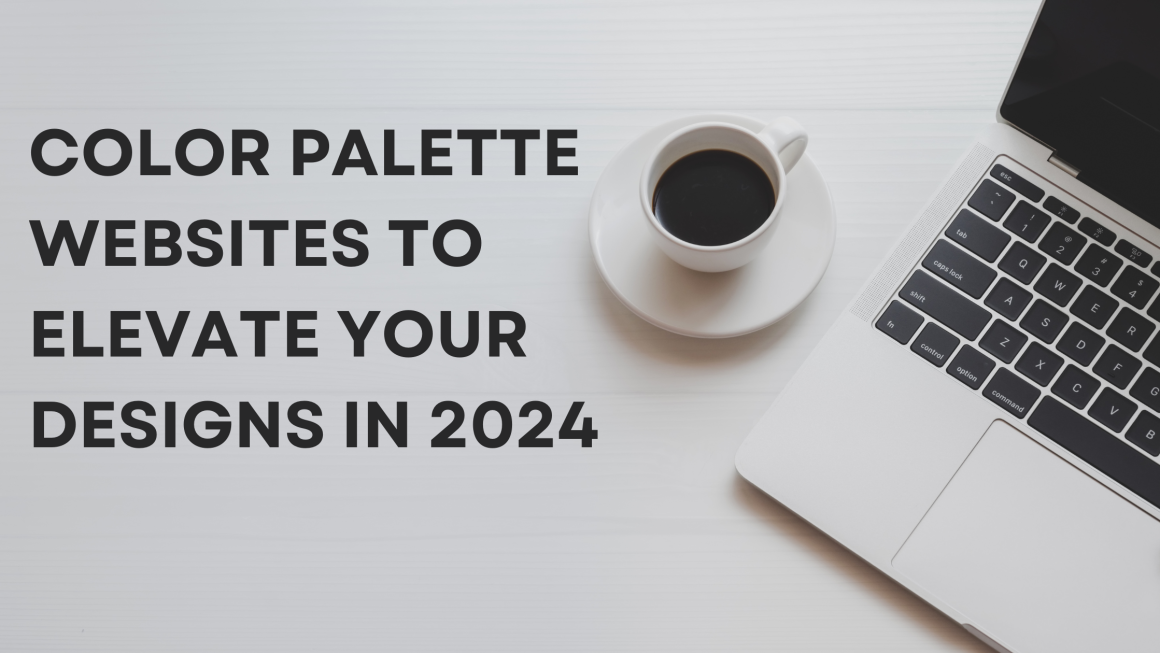Free Online Image Resizer
In today’s digital age, images have become an integral part of our daily communication. Whether you’re a social media enthusiast, a blogger, or a business owner, the need to resize images arises more often than not. Perhaps you have a stunning photograph that’s just too large to upload, or you want to optimize your website’s loading speed without compromising on picture quality. Fear not! We have the perfect solution for you: an online image resizer!
In this blog, we will explore the world of online image resizers and unveil the secrets to effortlessly reducing image sizes without losing quality. From understanding the importance of image resizing to discovering the most user-friendly tools available, we’ve got you covered. Whether you’re a seasoned photographer or a tech newbie, our step-by-step guide will walk you through the process, making image resizing an absolute breeze.
So, if you’ve ever wondered how to resize an image effectively, reduce its size without compromising on clarity, or simply looking for the best online photo resizer, this blog is your ultimate destination. Get ready to unlock the power of image resizing and optimize your visual content like a pro! Let’s dive in and explore the world of image resizing – the easy way.
In this blog post, we’ll take a look at the top 10 resources for resizing images online for free. We’ll discuss the features and benefits of each tool, and we’ll show you how to use them to resize your images.
So whether you’re a beginner or a seasoned pro, read on to learn how to resize your images online for free!
Here are the top 10 resources for resizing images online for free:
In this blog post, we’ll take a look at the top 10 resources for resizing images online for free. We’ll discuss the features and benefits of each tool, and we’ll show you how to use them to resize your images.
ImageResizer.com is a simple and easy-to-use online image resizer. It allows you to resize images in a variety of formats, including JPG, PNG, and GIF. You can also choose to resize images by width, height, or percentage.
PicResize.com is another great option for resizing images online for free. It offers a variety of features, including the ability to crop, rotate, and flip images. You can also choose to save your resized images in a variety of formats.
3. iLoveIMG.com
iLoveIMG.com is a powerful online image editor that can be used to resize images, crop images, and perform other image editing tasks. It also offers a number of features that are not available on other online image resizers, such as the ability to batch resize images and the ability to convert images between different formats.
ResizePixel.com is a simple and easy-to-use online image resizer that allows you to resize images in a variety of formats. You can also choose to resize images by width, height, or percentage.
ResizeImage.net is another great option for resizing images online for free. It offers a variety of features, including the ability to crop, rotate, and flip images. You can also choose to save your resized images in a variety of formats.
CompressImage.net is a great option for resizing images online if you’re looking to reduce the file size of your images. It offers a variety of compression options, so you can choose the level of compression that best suits your needs.
7. TinyPNG.com
TinyPNG.com is another great option for reducing the file size of your images. It uses a lossless compression algorithm to reduce the file size of your images without sacrificing quality.
Optimizilla.com is a free online image optimizer that can be used to reduce the file size of your images without sacrificing quality. It offers a variety of compression options, so you can choose the level of compression that best suits your needs.
9. Kraken.io
Kraken.io is a powerful online image optimizer that can reduce the file size of your images without sacrificing quality. It offers a variety of compression options, as well as the ability to batch-optimize images.
10. ImageOptim.app
ImageOptim.app is a free Mac app that can reduce the file size of your images without sacrificing quality. It offers a variety of compression options, as well as the ability to batch-optimize images.
These are just a few of the many resources that are available for resizing images online for free. With so many options to choose from, you’re sure to find one that meets your needs.
So what are you waiting for? Start resizing your images today!
Are you looking for a website designing service that can help you create a professional and user-friendly website? Look no further than Juju Solutions! We offer a wide range of website designing services.